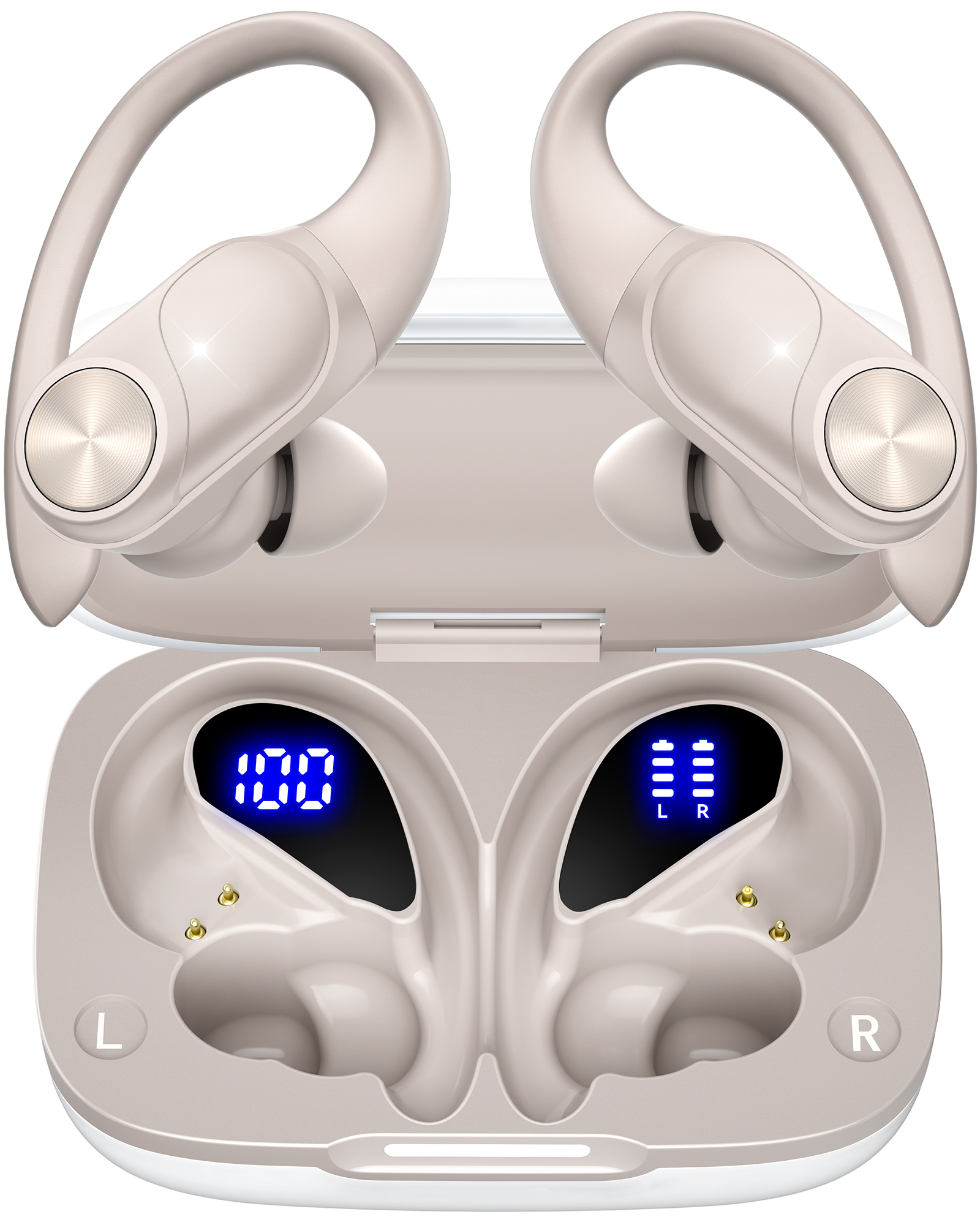Ibeleby products are designed by our experienced product expert and patented in the USA market.


All products are tested before shipping to customers. We try to best to deliver a complete item to every customer.

We use high-quality material to make sure every piece of Our product is durable.

Contact us now if you have any questions at (781) 785-8160 Mon.-Fri. 11am-8pm EDT
Our Third Party Platform Stores
Prime
Yes, you can use this earbuds with your Android phone.
Yes of course.
Fast click left earbud touch control area 3 times.
Double tap the right earbud touch control area to turn up the volume. Double tap the left earbud touch control area to turn down the volume.
Kindly check below steps : 1. Turn on your iPhone bluetooth 2. Pick up earbuds from the charging case 3. Search and find bluetooth name "K6" 4. Click "K6" to connect
Pls check below process to reset earbuds/clear pair record: 1. Disconnect the bluetooth 2. Forget the device 3. Turn off the bluetooth 4. Put back the earbuds into the charging case and then take out, fast click both earbuds touch control area for 6 times